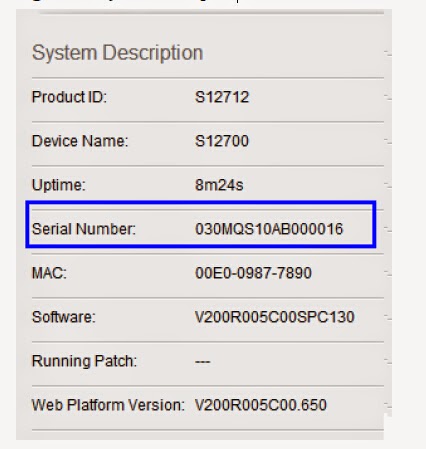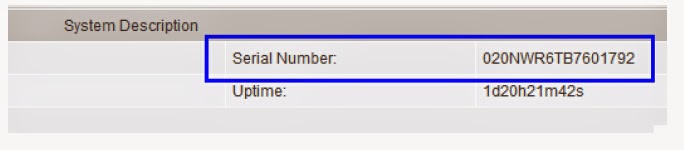Why you need to know the
equipment serial number?
When users require device after-sales service, provide the equipment
serial number to the manufacturer. You should know the equipment serial number
of the parts of Classis, Board, Power module, Fan module. This section
describes the methods to obtain serial numbers of MPUs, LPUs, and CMUs.
There are three methods
to obtain the Huawei switch board serial number:
Method 1: Obtain the Board Serial Number by Using a
Command
Log in to the master switch through Telnet or the Console port, run the display elabel command in the user view to view
electronic label information, and select the slot ID according to the command
prompt information. In the command output, BarCode specifies the board serial number.
<HUAWEI>
display
elabel ?
<1-1>
The present chassis
backplane
Backplane
brief
Display information briefly
<HUAWEI>
display
elabel 1/?
<4,6-8>
<CMU1>
<FAN1-FAN2>
<PWR1-PWR2>
<HUAWEI> display elabel 1/6 brief
Info: It is executing, please wait...
[Slot_6]
/$[Board Integration Version]
/$BoardIntegrationVersion=3.0
[Main_Board]
/$[ArchivesInfo Version]
/$ArchivesInfoVersion=3.0
[Board Properties]
BoardType=ET1D2S08SX1E
BarCode=020LVF6TBB000043
Item=03020LVF
……………
NOTE
The command format may vary according to versions. You
can enter a question mark (?) to obtain the command prompt information and
select the corresponding board parameters.
Method 2: Obtain the Board Serial Number Through the Web
System (Supported
only on MPUs and LPUs)
When the web system is enabled on a device, view the
board serial number through the web system.
EasyOperation web system (supported only in V200R005 and
later versions)
Log in to the switch through the web system, and click Monitor on the toolbar to enter the
Monitor page. You can view board information. When you move the
mouse on a board, basic information about the board is displayed, including
port, version, and serial number, as shown in Figure 1.
Figure 1 Basic board information
Web system classical version (supported only in V200R003
and later versions)
Log in to the switch through the web system, and click Device Summary on the toolbard to enter
the Device Summary page. Click the corresponding board on the switch to
enter the Board Information page. You can view the Slot Basic Information
tab.
On this tab, you can view basic board information, including the board serial
number, as shown in Figure 2.
Figure 2 Basic slot information
Method 3: Obtain the Board Serial Number Onsite
You can obtain the board serial number onsite. The location of a board
serial number label varies. The serial number
label is on the upper right corner of the board panel, as shown in Table 1
The serial number label is on the upper left corner of
the board panel, as shown in Table 2
The serial number label is on the PCB of the board, as
shown in Table 3
Table 1 List of boards (The serial number label is on the upper right corner of
the board panel.)
Table 2 List of boards (The serial number label is on the upper left corner of the
board panel.)
Table 3 List of boards (The serial number label is on the PCB of the board panel.)
More related: